Xshell是一款功能强大的终端模拟器,支持SSH,SFTP,TELNET,RLOGIN和SERIAL。它提供业界领先的性能和功能集,而这些功能集在其免费选择中不可用。企业用户将会发现有用的功能包括选项卡式环境,动态端口转发,自定义键映射,用户定义的按钮,VB脚本以及用于显示2字节字符和国际语言支持的UNICODE终端。
Xshell提供了许多用户友好的功能,这些功能在其他终端仿真器中不可用。这些功能包括通过拖放Zmodem文件上传,通过选择文件名,简单模式,全屏模式,透明度选项和自定义布局模式下载Zmodem文件。使用Xshell执行终端任务时节省时间和精力。
替换不安全的远程登录客户端。
Xshell支持VT100,VT220,VT320,XTERM,LINUX,SCOANSI和ANSI终端仿真,并提供各种终端外观选项替代传统的远程登录客户端。
支持X11和任意TCP / IP应用程序的安全连接。
Xshell通过SSH隧道机制支持端口转发功能,因此所有TCP / IP应用程序都可以共享安全连接,而无需对程序进行任何修改。
不要让别人偷看你的信息
Xshell支持各种安全特性,例如SSH1 / SSH2协议,密码和DSA / RSA公钥用户认证方法,并使用各种加密算法加密所有流量。使用内置的Xshell安全功能保证您的数据安全至关重要,因为传统的连接协议(如TELNET和Rlogin)会使您的网络流量容易受到具有网络知识的任何人的影响。Xshell将帮助你保护你的数据免受黑客攻击。
最好的终端模拟器用户体验
终端用户通常必须在任何给定的时间使用多个终端会话,并需要将终端输出与许多不同的主机进行比较,或向它们发送相同的一组命令。Xshell旨在解决这些问题。通过选项卡式环境,分割窗口,同步键输入和会话管理等各种用户便利功能,您可以节省时间并更快地完成更多工作。
多个语言在一个单一的屏幕?Xshell随时准备就绪
Xshell是第一款具有基于UTF-8的终端的同类产品。借助Xshell,可以在单个屏幕上显示多种语言,而且不需要在不同的语言编码之间切换。随着越来越多的企业开始采用UTF-8格式提供服务,数据库和应用程序,对支持UTF-8编码的终端仿真器的需求日益增加。Xshell可以帮助您处理多语言环境。
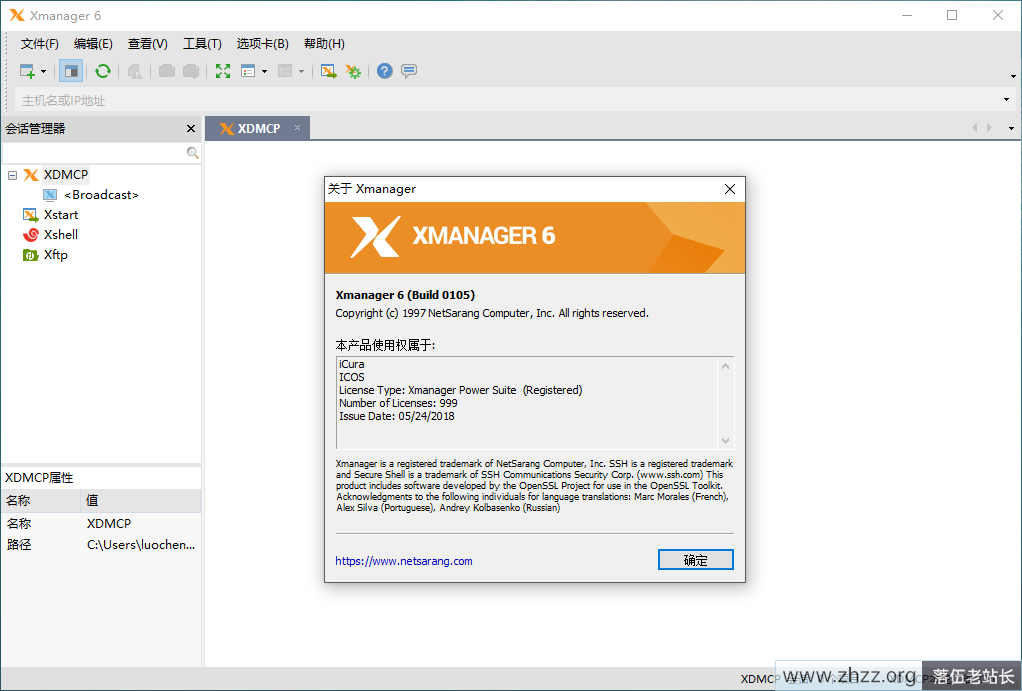
Xshell 6 Beta 新版功能介绍
1、新增全局主密码保护已连接服务器的会话文件, 如果没有主密码即使会话文件被泄露攻击者亦无法登陆。主密码实际是解决去年维基解密爆料的CIA通过植入后门程序的方式盗取 XShell 会话文件攻击服务器。
2、多主题体验
新增明亮和暗色两种新的主题模式,现在可以根据需要选择Xshell的颜色和整体主题,选择默认的有三种主题样式,同时用户也可以切换回v5 版那种传统的主题。
3、会话管理器
最大的改变是加入了会话管理器面板,分栏方便快速连接服务器,用户可以轻松创建、编辑和删除会话文件。现在,会话管理的所有方面以及同时启动多个会话的功能都可以通过会话管理器在Xshell中访问。
4、可停靠的UI
会话管理器窗口、编辑窗口和其他窗扣可以停靠在Xshell的主窗口中。这为Xshell的可定制配置提供了更多的功能。用户可以简单地拖放窗口。
5、支持SSH PKCS#11
PKCS#11协议使用户能够使用硬件令牌(HSM)安全地存储私钥,支持诸如硬件令牌和智能卡等设备安全的存储用户使用的密钥以提高安全性。
6、编辑窗口
以前,Xshell只能使用编辑栏向终端发送一行准备好的字符。Xshell 6引入了组合窗口,用户能够准备多行脚本或字符串,并同时将其传送到当前会话或多个会话中。
7、突出显示
Xshell 6允许用户使用自定义的文本和背景颜色来区分终端的字符串输出。用户可以轻松地管理他们想要突出显示的关键字,也可以创建分组,以便在特定情况下使用设置的关键字。
8、ASCII和非ASCII(中文,韩文等)字符的独立字体集成
常,在某些窗口中,即使使用相同的字体,ASCII字符和非ASCII字符的大小也可能不同。在Xshell 6中,用户可以为不同的语言指定不同的字体,从而获得更加一致和稳定的终端输出。
9、在网上搜索所选文本
任何在Xshell 6终端中选择的字符串都可以通过用户定义的搜索引擎立即在网上搜索。
10、各种铃声/闹铃选项
当监视远程服务器时,用户设置警报以通知他们任何改变、错误等。仅使用基于字符串的警报可能不足以吸引用户。Xshell 6的铃声选项提供了各种声音和屏幕效果,以确保用户可以及时得到提醒。
11、稳定性和性能增强工具
增强了跟踪消息的功能,并添加了更多的日志记录选项以便用户可以更高效地识别和诊断连接问题。
Xmanager Power Suite 6 is the complete network connectivity suite. The suite includes: Xmanager (high performance PC X server); Xshell (powerful SSH client); Xftp (SFTP/FTP client); Xlpd (a print job management tool).
Features
All-in-One UNIX/Linux & Windows Integration Solution
- Xmanager Power Suite is an all-in-one solution that includes Xmanager, Xshell, Xftp and Xlpd in a single suite. Xmanager runs X window applications, and Xshell manages remote Unix/Linux servers with a secure terminal. Xftp transfers files between systems securely, and Xlpd runs local printing for remote documents on other systems.
- Xmanager Power Suite = Xmanager(Bring UNIX/Linux X applications to your PC with Xmanager) + Xshell(Manager remote UNIX/Linux servers securely with Xshell) + Xftp(Upload or donload files safely and easily with Xftp) + Xlpd(Print remote documents from a local printer with Xlpd)
Centralize Scattered System Resources and Reduce TCO
- Companies using various operating systems may find their system resources scattered over the network due to multiple X applications and file systems. Xmanager Power Suite 6 solves this issue by allowing users to access all scattered resources directly from their desktop. Having a central location that allows users to access applications remotely, upgrades and maintenance become easily manageable and reduce TCO.
Interoperability for Maximum Productivity
- All programs included in this suite share a common SSH (Secure Shell) security module to interoperate with one another conveniently and efficiently. With all the various features integrated into a single suite, customers can experience an easier time with purchase, installation, maintenance, as well as a reduced total cost of ownership.
CHANGE LOG:Update History
- Xmanager Power Suite 6 Build 0011, Dec 10, 2018
-
- ADD: [Xshell] New SSH parameters available in the Local Shell. ‘-p’ (password authentication), ‘-a’ (use Xagent). Able to overide session property settings.
- ADD: [Xshell] Support for ANSI 90~97 (light foreground), 100-107 (light background) values
- ADD: [Xshell] Visual confirmations of host key (Randomart) in the host key confirmation dialog box
- FIX: [Xftp] Able to mouse drag a parent folder(..)
- FIX: [Xftp] Broken unicode characters when inputting the FTP protocol LIST command
- FIX: [Xftp] Crash when connecting to a WS-FTP Server via sftp
- FIX: [Xftp] Dragging and dropping a folder within the same drive in the local folder tree copies it instead of simply moving it
- FIX: [Xftp] Paste is applied to the current path, not the selected folder
- FIX: [Xftp] Renaming a disconnected session tab causes the status icon to display as connected
- FIX: [Xftp] The path bar’s afterimage is shown when opening a bookmarked startup folder in a new tab
- FIX: [Xmanager] Specified user key not sticking when editing a session
- FIX: [Xshell] Creating a new session in the Session Manager while in the search state causes the session list to not refresh immediately
- FIX: [Xshell] Deleted login scripts and forwarding rules remain in the session file
- FIX: [Xshell] Incorrect server selection if a proxy server with a similar name exists
- FIX: [Xshell] Login not possible if server account name is multibyte UTF8
- FIX: [Xshell] No terminal focus when immediately opening a session which was edited from the Session Manager
- FIX: [Xshell] Some Compose Pane icons are not visible in the German resources
- FIX: [Xshell] Terminal becomes unresponsive if some highlight keywords are entered twice
- FIX: [Xshell] The enter key’s value for creating a newline character is different between the terminal and compose bar
- FIX: [Xshell] Timestamp in logs use the default format even if format field is left emtpy
- FIX: [Xshell] Underlines from hovering over a hyperlink remain even after ceasing hover
- FIX: [All] Default language is set to English in Portuguese and French using countries
Home Page: https://www.netsarang.com
下载地址
SSH客户端 Xmanager Power Suite 6.0.0012r 官方下载:
XmanagerPowerSuite-6.0.0012r.exe
Xmanager-6.0.0105r.exe
XshellPlus-6.0.0012r.exe
Xshell-6.0.0111r.exe
Xftp-6.0.0105r.exe
Xlpd-6.0.0102r.exe
Xmanager Power Suite 6 Build 0012r:
直链下载:XmanagerPowerSuite-6.0.0012r.zip
落尘之木:https://pan.luochenzhimu.com/disk/software/NetSarang/XmanagerPowerSuite/XmanagerPowerSuite-6.0.0012r/
百度网盘:https://pan.baidu.com/s/1qtHdPNlgpEV6NewopsANGg
落尘之木存储:XmanagerPowerSuite-6.0.0012r.zip
Xmanager 6 Build 0105r:
直链下载:Xmanager-6.0.0105r.zip
落尘之木:https://pan.luochenzhimu.com/disk/software/NetSarang/Xmanager/Xmanager-6.0.0105r/
百度网盘:https://pan.baidu.com/s/1fE_yevhy1SMv6tw5MBXqkw
落尘之木存储:Xmanager-6.0.0105r.zip
Xshell Plus 6 Build 0012r
直链下载:XshellPlus-6.0.0012r.zip
落尘之木:https://pan.luochenzhimu.com/disk/software/NetSarang/XshellPlus/XshellPlus-6.0.0012r/
百度网盘:https://pan.baidu.com/s/1FGEXVCQlWLuFV4Hk72WBBA
落尘之木存储:XshellPlus/XshellPlus-6.0.0012r.zip
Xshell 6 Build 0111r:
直链下载:Xshell-6.0.0111r.zip
落尘之木:https://pan.luochenzhimu.com/disk/software/NetSarang/Xshell/Xshell-6.0.0111r/
百度网盘:https://pan.baidu.com/s/1HLU72maV5Q59RpfIJN4AlQ
落尘之木存储:Xshell/Xshell-6.0.0111r.zip
Xftp 6 Build 0105r:
直链下载:Xftp-6.0.0105r.zip
落尘之木:https://pan.luochenzhimu.com/disk/software/NetSarang/Xftp/Xftp-6.0.0105r/
百度网盘:https://pan.baidu.com/s/1UTDpHaurisYUlJFE4u7I0A
落尘之木存储:Xftp-6.0.0105r.zip
Xlpd 6 Build 0102r:
直链下载:Xlpd-6.0.0102r.zip
落尘之木:https://pan.luochenzhimu.com/disk/software/NetSarang/Xlpd/Xlpd-6.0.0102r/
百度网盘:https://pan.baidu.com/s/1kas1CjjmMLnR3HY5bRkkCQ
落尘之木存储:Xlpd-6.0.0102r.zip
版权声明:本文采用知识共享 署名4.0国际许可协议 [BY-NC-SA] 进行授权
文章名称:《SSH客户端 Xmanager Power Suite 6.0.0012r》
文章链接:https://www.luochenzhimu.com/archives/5268.html
免责声明:根据我国《计算机软件保护条例》第十七条规定:“为了学习和研究软件内含的设计思想和原理,通过安装、显示、传输或者存储软件等方式使用软件的,可以不经软件著作权人许可,不向其支付报酬。”您需知晓本站所有内容资源均来源于网络,仅供用户交流学习与研究使用,版权归属原版权方所有,版权争议与本站无关,用户本人下载后不能用作商业或非法用途,需在24小时之内删除,否则后果均由用户承担责任。
转自:https://blog.csdn.net/the_liang/article/details/82708907
Xmanager Power Suit 6.0.0109 最新版注册激活,长期更新
以下方法基本上可以对最近版本适用,也就是说不需要我更新文章,你也可以通过以下方法尝试激活最新的版本!
操作步骤
Xmanger Power Suit 官方 其实有两种 .exe 文件,一个是用于试用的,在注册的时候不能直接输入密钥。而另一个是为注册用户提供的 .exe 文件,在注册的时候可以输入密钥,直接可以激活了。
1、 到 Xmanager Power Suit 页面点击 Download,选择试用,并填写一些信息,试用版的下载链接就会发至邮箱。 https://www.netsarang.com/zh/xmanager-power-suite-download/
当然发到你邮箱的链接还不是真正的下载地址,你需要复制到浏览器打开,然后它就会开始下载,这个时候复制的下载地址才有效
2、 将下载地址复制下来,并在 .exe 之前加上字母 r 。
比如我的下载地址是 https://cdn.netsarang.net/4e3c2e03/XmanagerPowerSuite-6.0.0109.exe
修改之后下载地址是 https://cdn.netsarang.net/4e3c2e03/XmanagerPowerSuite-6.0.0109.exe
1
2
3
这就是注册版文件的最新版本。
如果你无法访问或下载等问题,可以直接下载我分享的百度网盘文件,定期更新
百度网盘:https://pan.baidu.com/s/1NMi66lrr-93Ig1hmEDA2kQ
网盘中附带有注册机,可以直接生成激活码,所以如果你选择注册机激活,那么下面的操作步骤可以跳过。
3、 清除注册表信息。
REG DELETE HKEY_CURRENT_USERSoftwareNetSarang /f
4、 添加 HOSTS 信息。
127.0.0.1 transact.netsarang.com
127.0.0.1 update.netsarang.com
127.0.0.1 www.netsarang.com
127.0.0.1 www.netsarang.co.kr
127.0.0.1 sales.netsarang.com
5、使用 Xmanager-keygen 生成序列号。地址:DoubleLabyrinth/Xmanager-keygen
使用 Python 运行文件即可生成
我的生成:171215-116004-999726
然后使用该序列号安装注册版 Xmanager Power Suit
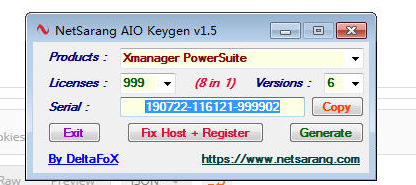
先点击”Fix Host +Registetr”,在点击“Generate” 生成
6、或者使用在线激活码生成的网站:
https://xshell.spppx.org/
https://xshellkey.woytu.com/
存疑部分
可能评估版本的 Xmanager Power Suit 也可以注册
可能 Xshell 等其他产品也可以用此种方法注册
其中部分操作可能是不必要的。
其他问题
官方有一个 Xshell Plus 6 版本,只有 Xshell 和 Xftp,没有其他功能,这个是个很好的选择。
当然也可以选择 Xmanager Power Suite 6,包含所有 4 个软件:Xmanager 6、Xshell 6、Xftp 6、Xlpd 6。
官方下载地址
https://cdn.netsarang.net/4e3c2e03/XmanagerPowerSuite-6.0.0012r.exe
https://cdn.netsarang.net/4e3c2e03/XshellPlus-6.0.0012r.exe
https://cdn.netsarang.net/4e3c2e03/Xshell-6.0.0115r.exe
https://cdn.netsarang.net/4e3c2e03/Xftp-6.0.0109r.exe
https://cdn.netsarang.net/4e3c2e03/Xmanager-6.0.0109r.exe
https://cdn.netsarang.net/4e3c2e03/Xlpd-6.0.0106r.exe